How to Download Vimeo (Private) Video Free Online MP4
In a digital landscape dominated by video content, Vimeo stands out as a premier platform for creators to showcase their work. Whether you're an avid learner, a filmmaker, or simply a viewer captivated by the diverse array of content, there are times when you might wish to download Vimeo videos for offline viewing or personal use. However, navigating the process of downloading videos from Vimeo can be a puzzle.
In this article, we unravel the intricacies of downloading Vimeo videos, exploring the methods, tools, and considerations that empower you to enjoy your favorite content beyond the confines of an internet connection. Join us on a journey to discover the practical steps and insights that demystify the art of downloading Vimeo private videos, offering you greater flexibility and control over your media consumption.
Table of Contents
Way 1. Free Download Vimeo Videos with Chrome Browser Extension
Chrome browser extension is certainly the most convenient yet simple way to get your Vimeo videos download free without installing any application or plug-in. A highly-acclaimed one is Vimego, helping you easily download vimeo videos, vimeo private videos, embedded video, audio and subtitles by injecting download buttons directly into the player.
Meanwhile, it provides you with multiple download options with different video quality, format, frame rate and file size to choose from. To download video variants (particularly high-resolution ones) which are not available with injected buttons, the external ffmpeg tool can be used. If you want to try this Chrome vimeo video downloader extension, check below:
Step 1. Navigate to vimeo > find the video, private video or audio you want to download.
Step 2. In the upper right corner of the video playback page, a resolution button appears, click the button to download the video with the corresponding resolution.
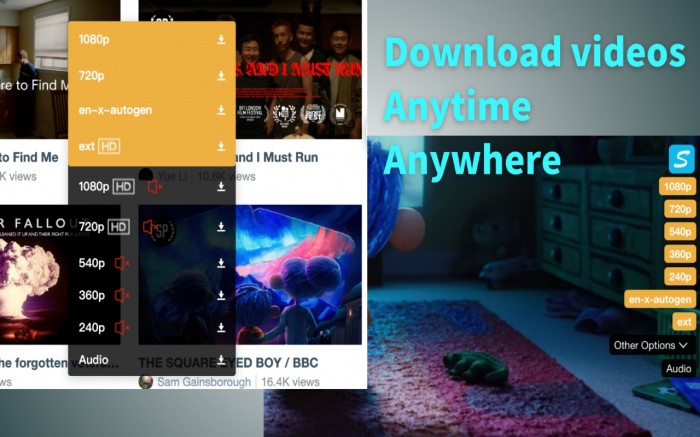
Step 3. In the upper right corner of the video playback page, a resolution button appears, click the button to download the video with the corresponding resolution. If you get several download buttons of the same quality, it means that this video has several frame rates and/or different codecs for this quality. Hold the mouse cursor on the button to see the tooltip with quality and fps. A few seconds or mins later, your vimeo video will be successfully downloaded to your local file folder, open it to play the saved vimeo to see it final result.
Way 2. Download Vimeo Videos to MP4 with Vimeo Video Downloader Software
Extension tools have limited supports for output formats. What's worse, some Vimeo video resources only have one video format supported like WebM or FLV. If you want to download vimeo video in MP4, extension can't make this happen, let alone its lack of video converting feature.
Thus, you're advised to try MPXSoft YouTube Downloader to download videos, private videos, movies, music, subtitles from Vimeo, as well as Facebook, YouTube, reddit, Dailymotion, twitch, tiktok, instagram, etc 1000+ video sharing sites and to convert any video to MP4, H.264, MPEG4, MOV, WMV, AVI, FLV, etc. playable on any devices and platforms. 100% clean and safe, no adware, spyware or malware!
Step 1. Install top free vimeo video downloader on your Windows 10/11.
Click on the Download button to get MPXSoft YouTube Downloader at no cost! Then, install it.
Step 2. Copy a vimeo video or post URL.
Take downloading reddit videos to MP4 as an example: Launch this software, click the "Add URL" button, copy a vimeo video link, and input the link to the "Analyze" box.
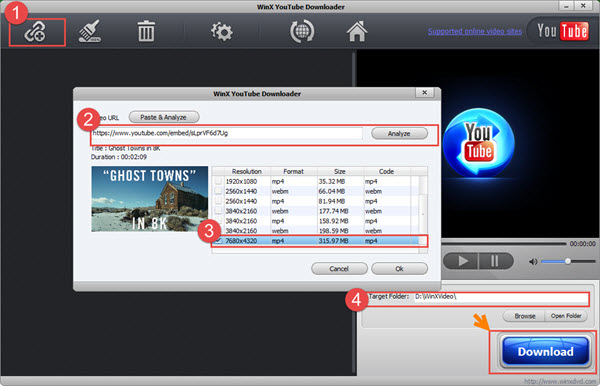
Step 3. Choose the output video format.
Select your desired video resolution and press button OK. To download and convert video from Vimeo to MP4/MP3 or iPhone/iPad/Android, check the "Auto convert" box. Then, choose Output Profile > General Profiles > MP4 Video, or Output Profile > To Music > MP3.
Step 4. Start downloading vimeo private video in MP4
Set a non-system disk to be the destination folder and tap button RUN to start free downloading vimeo MP4 video free.
Remember to respect the content creators and Vimeo's rules. Only download and use content if you have the necessary permissions and rights to do so, and never use downloaded content for commercial purposes without proper authorization. Downloading copyrighted material without permission is illegal in many jurisdictions.
Way 3. Free Download Vimeo Private Videos with Online Download Site
On top of the methods mentioned above, there is a must-mention way - online vimeo videos download on toolzu.com. This free online vimeo downloader is specifically designed to save Vimeo video streamings, movies, music, videos, episodes, TV shows, etc. from the platform quickly and without quality losses. And there is no limit on the number of downloads. You can bulk download vimeo private videos as many as you want. Another beauty of this tool is that it can even help you download and convert vimeo video to MP4 format as you need. Thus, you can play Vimeo on any device anytime without format incompatibility issue.
Certainly, there is scarecely a man but has weak sides. This online free vimeo downloader service won't respond after you tap Download button even on the condition of excellent network bandwidth. You'll even be asked to re-try this after you re-fresh your webpage.
If you're okay with its downsides, check the below tutorial to save Vimeo videos now:
Step 1. Open vimeo and find the video you want to download.
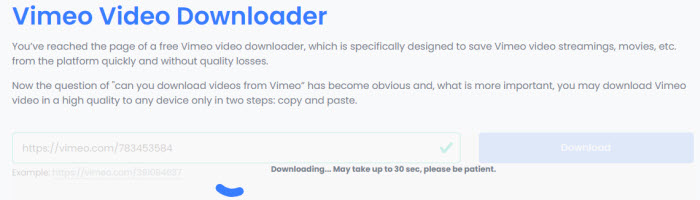
Step 2. Click the blue Download button and it will analysize your video resource info and list all of them out, including video format, resolution, frame rate, file size, etc. Choose the one you need.
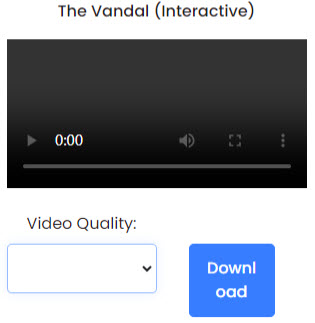
Step 3. The Download process goes into action. Wait for a while and it will save the vimeo video to your local drive. Be noted to exit unnecessary programs or webpages so as to leave it a favourable network connection for faster downloading.






